Special Pricing¶
There is an option for special pricing by customer.
It is possible to override standard price tables with special prices that can be determined by customer, blind type and specific fabric or fabric group.
It is also possible to limit the size of the blinds that the special prices will relate to.
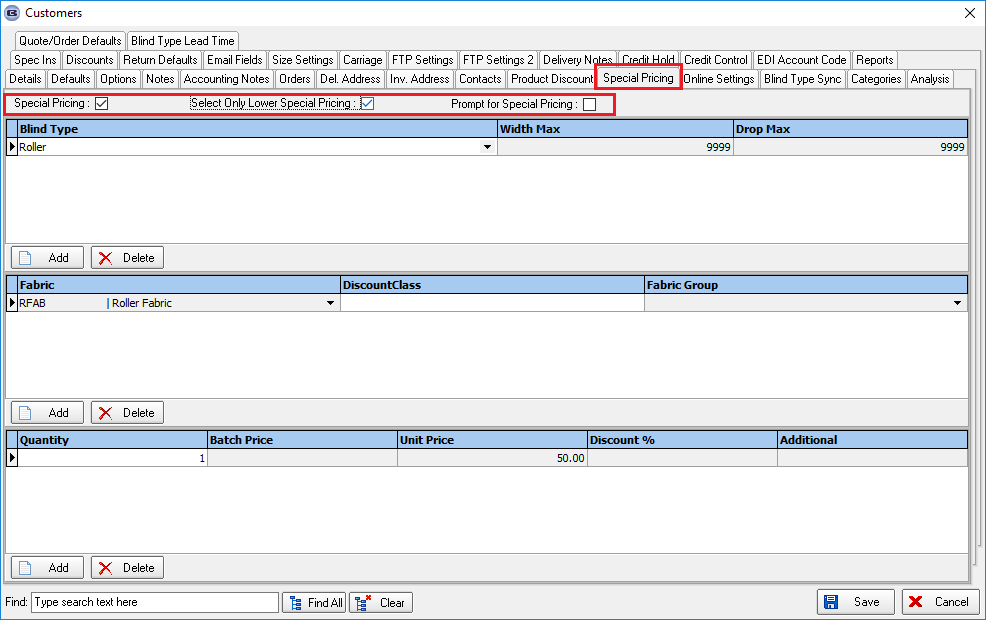
When an order is entered, the program now checks to see if the ‘Special Pricing’ box is checked against the customer.
If it is, the program checks the special pricing tables to see if any prices are applicable.
It only checks this after all blinds have been entered on the order.
For an order to qualify for special pricing discount, the blind type and fabric must be held in this table and the number of blinds must be applicable.
This works for both trade and retail customers.
Previously the special pricing worked if the special price found was lower than the normal price.
It works if the special price found is higher as well.
However, we have also created a parameter in Customers called Select Only Lower Special Pricing.
This defaults to false and is looked at when special pricing is being applied.
There is an option to ask if special pricing should be applied to an order.
There is a flag against the customer record, on the ‘Special Pricing’ tab, called Prompt for Special Pricing .
If this is set to true, then a message appears when the order is being saved which says ‘Do you wish to apply special pricing?’
If the answer is yes, then the special pricing held against the customer will be applied.
It is possible to have a discount by quantity for particular customers.
In Customers > Special Pricing, there is a new discount % field, which can be applied instead of the price field.
So, for example, we could have a situation where a customer gets a quantity discount if they buy 10 or more blinds of a particular blind type and fabric group.
They may get a further discount if they buy more than 20 blinds in an order.
As with special pricing, the discount is applied at the end of the order.
Grouped Fabric Discount
There is now a way of grouping discounts for component sales by customer.
This is done by setting up special pricing in the ‘Special Pricing’ tab in the customer record.
First of all discount classes must be applied to stock items here.
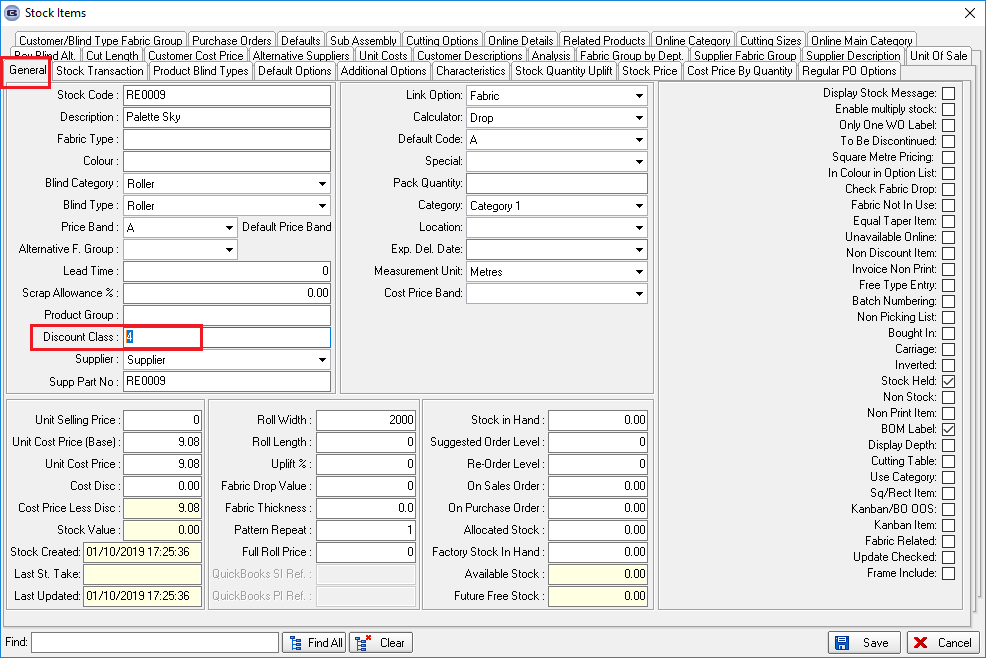
Then the special pricing must be set up in the customer record.
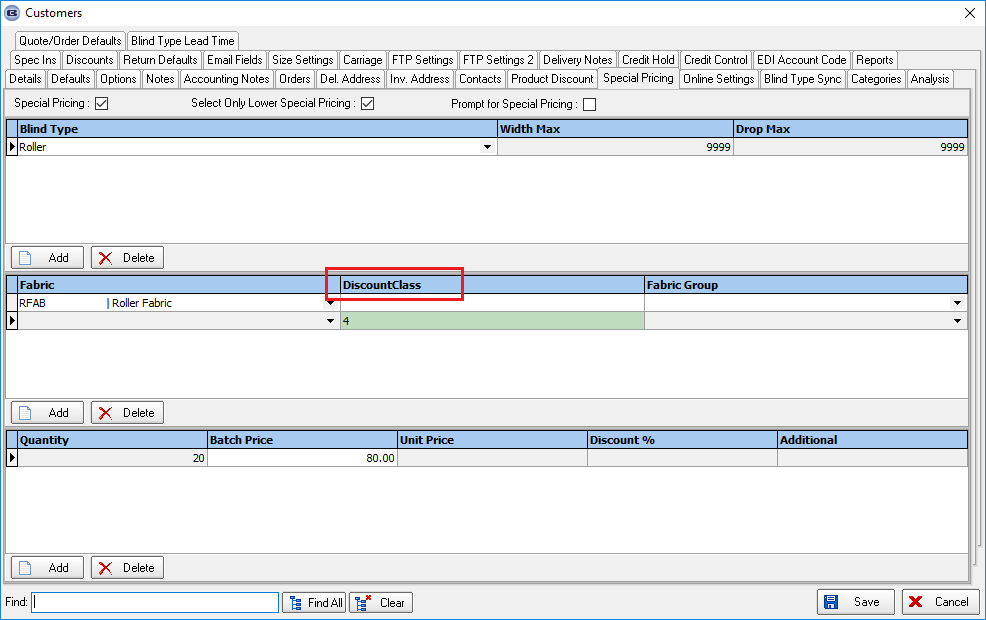
When an order is saved, the order detail records for component detail lines will be examined.
If the quantity of the sum of discount class items is >= quantity in the bottom record, then the discount in that record will be applied to all relevant detail lines.
The batch price is actually the price for the quantity in the record ie, in this case, the item price will be 4.00 per unit.