Single Bunch Panel Blinds¶
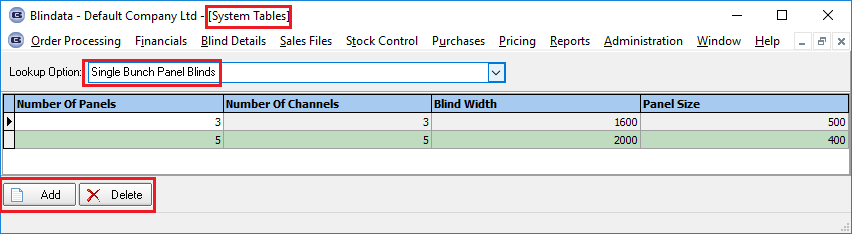
Panel Blinds
Recently we created a new blind identifier, Panel Blind (J). We have now created some extra features for this.
1. There are two new forms in Administration > System Tables called Single Bunch Panel Blinds and Split Bunch Panel Blinds.
The underlying table holds a number of panels, number of channels, single/split (true/false), blind width, panel size.
2. When a detail line is entered for a panel blind, we need to know the number of panels. There is a field to enter this (similar to the way the number of vanes is entered for a vanes only blind).
3. One of the options set up will be single/split bunch because we need to know if all the panels will go to one side or be split (just like a vertical blind).
4. On the works order, we now display the number of panels, the number of channels and the width of the panels.
Panel Blind Calculator
A calculation is required for fabric when used in a panel blind. Panel blinds are usually made with roller fabrics.
We would normally set up a blind type for a panel blind with ‘Related Blind Type’ = Roller because they share the same fabrics.
However, this causes a problem when the stock calculation is done for panel blinds, as we are not using the same amount of fabric as a roller blind.
Therefore we have made adjustments to calculators ‘Drop’, ‘Width’ and ‘Width or Drop’ to allow for the blind identifier.
If the blind identifier = Roller, then these calculators remain the same.
If the blind identifier = Panel Blind, then the fabric is calculated as follows:
There are 3 things needed to work out how much fabric to use for a panel blind.
1. Panel width – the panel width is worked out either from the panel size in ‘Single Bunch Panel Blinds’ or ‘Split Bunch Panel Blinds’, or if ‘Calculate Panel Size’ = true in the blind type record, then it is calculated.
2. Panel drop – this is the ‘Man Drop’ – ‘Fabric Drop Ded. Calc’ in the blind type record.
3. The number of panels – this is the number of panels in the order detail line.
Therefore can calculate how much fabric we need ie the total of all the panel pieces.
This logic is similar to a roller blind that has a join ie more than one piece of fabric is required.
It is then possible to optimise the fabric in the usual way.
Order Processing > Orders
There is now a check to see if the number of panels entered in an order detail line is > the minimum number of panels.
This involves checking the ‘Single Bunch Panel Blinds’ or ‘Split Bunch Panel Blinds’ tables to see if the number of panels entered is >= the lowest number of panels in these tables (depending on bunch selected).
If not, a message appears saying ‘The minimum number of panels is