Set Connection¶
Please check the EDI section for more details.
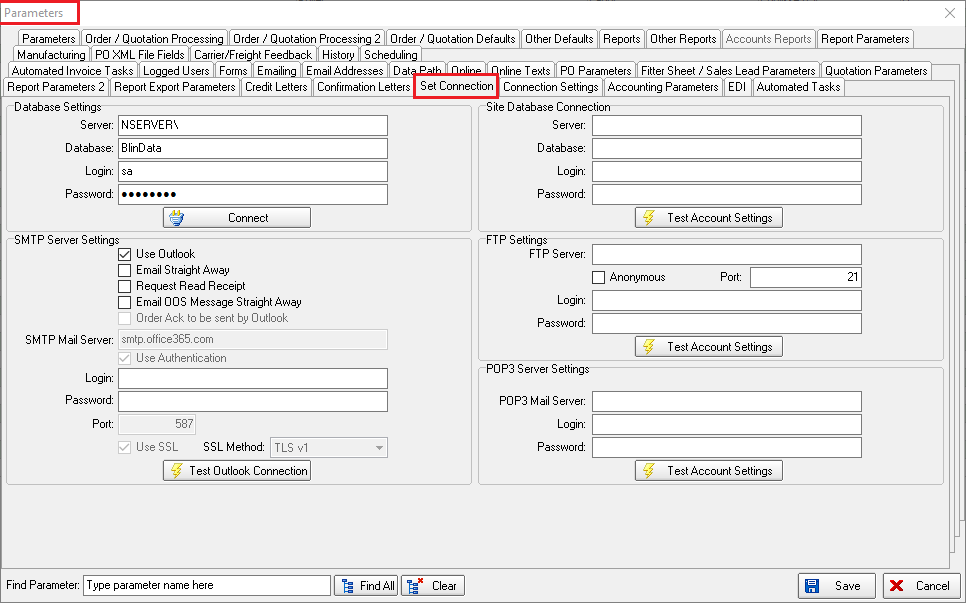
Emailing from Blindata
An emailed document generate an item in the Outlook 'sent' folder.
To enable this, set the ‘Use Outlook’ flag in Administration > Parameters > Set Connection.
When an email order confirmation is sent or a quotation sent, it is now possible for a ‘Request Read Receipt’ to be sent with the email.
There is now functionality to preview the email and amend the text in the Out of Stock emails before they are sent to customers.
Previously this could be done if ‘Email Straight Away’ is switched on in Parameters > Set Connection, but this applies to all emails.
There is a new parameter called ‘Email OOS Message Straight Away’ which defaults to false and is applicable prior to the OOS email being sent.
SMTP Mail Server Emailing
It is now possible to do emailing by a mixture of Outlook and by SMTP Mail Server. Previously there was only the choice of one or another.
There is now a new parameter for this called ‘Order Ack to be sent by Outlook’ in Parameters > Set Connection.
All order acknowledgements that are manually emailed (ie by selecting the ‘Email Order Ack’ button in ‘Order Amend Enquiry’ can now go out via Outlook.
All other emails will go out via SMTP, if the SMTP details are set up.
If an email is sent via SMTP it can now also have a bcc email done as well.
There is now a new email address field called SMTP bcc email address’ in Parameters > Internal Email Addresses.
The 'Test account settings' routine has been changed.
A message will appear saying 'A test email message will be sent.
Please enter a recipient email address with 'Ok' and 'Cancel' buttons.
When the user presses ok an email address will be sent to the entered email address with 'This is a test email generated in the Blindata application' body.