Reports (Customer)¶
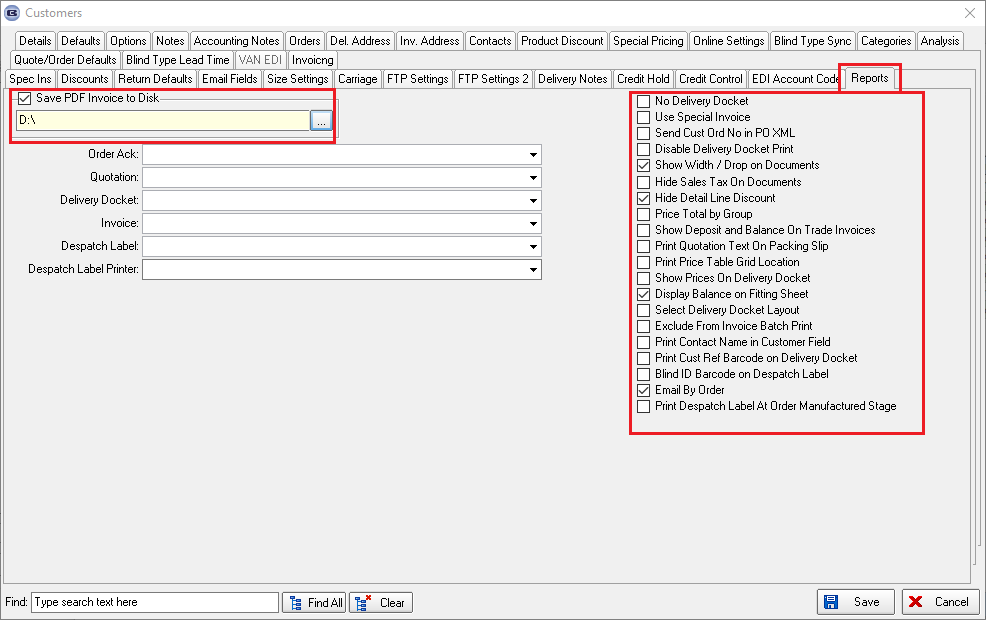
No Delivery Docket
At the moment there are two flags that determine whether delivery dockets are printed or not.
The first is in Administration > Parameters > Report Parameters (No Delivery Docket Print Preview) and the second is in Sales Files > Customers (No Delivery Docket).
Both these flags are now checked at the same time now.
This means that if the first flag is set to false and the second is set to false, a delivery docket will print.
If the second is set to true, the delivery docket will not print for that customer.
Use Special Invoice
Please ask the support team.
Send Cust Ord No in PO XML
There is a new flag on the customer record called ‘Send Cust Ord No in PO XML’ which defaults to false.
If it is set to true, then when the PO XML file is sent to the supplier, it contains the original cust ord no (from the sales order) and not ‘SO:9999, PO:1866).
It is also possible to import this new field in ‘Customer Update’.
Disable Delivery Docket Print
The flag is held in Customers > Options and it defaults to false.
If it is set to true, then when an order is despatched, it does not print preview or print a delivery docket.
Show Width / Drop on Documents
There are two parameters that are held against an order that now also has a default set for a specific customer.
Price Total by Group
Show Deposit and Balance On Trade Invoices
The following parameters had different names when held against the customer record versus the order.
These have now been named the same way.
Customer record parameter / Order detail parameter
Show Width/Drop on Documents / Print Width / Height – is now ‘Show Width/Drop on Documents’
Hide Disc % on Documents / Hide Detail Line Discount – is now ‘Hide Detail Line Discount’
It is also now possible to amend the ‘Invoice Terms’ in the order record. This field is held in the ‘Totals’ tab.
Works for 'Quotation – Bespoke 52' and 'Invoice Print (Letterhead Logo) 8.5 x 11' layouts.
Hide Detail Line Discount
If the flag ‘Hide Detail Line Discount’ is set to true, the nett price and discount no longer appear on the first detail line of the second page.
Works for certain layouts.
Price Total by Group
If the new flag ‘Price Total By Group’ is switched on, the prices can be shown by the total for each group.
Works for certain layouts.
Show Deposit and Balance On Trade Invoices
The 'Show Deposit And Balance On Trade Invoices' is now a field choice in Sales Files > Customer Update'.
Works for certain layouts.
Print Quotation Text On Packing Slip
There is a new delivery docket called ‘Packing Slip – Bespoke 70’.
The visibility of the options on the document is controlled from the "On Deliver" column in the option set-up screen.
For this document, a new parameter is called "Print Quotation Text On Packing Slip".
This is held against the customer to set a default and against the order so it can be changed.
Print Price Table Grid Location
We have a customer that has to send out invoices with the grid reference of where a price is in a spreadsheet.
So if this price was found in a price table, we would refer to this as being in F4 (same as a spreadsheet co-ordinate).
This grid location can then be printed on the invoice (immediately after the fabric description) in brackets.
This can be applied to specified accounts, using a new flag in the customer record called ‘Print Price Table Grid Location).
It is only enabled on ‘Invoice – Bespoke 22’ at the moment.
Show Prices On Delivery Docket
There is now an option called ‘Show Prices On Delivery Docket’ held against the customer.
Previously when an order was entered, the default for ‘Show Prices On Delivery Docket’ was taken from Parameters.
The program now also looks at the Customer's record to see if it is different.
The default for this field in the Customer record is the same as the Parameter record.
If true then prices are shown in the delivery docket (Delivery Docket – Bespoke 4, Delivery Docket – Bespoke 37).
‘Show Prices On Delivery Docket’ is now a column choice in the Import From Excel > Customer Update.
Display Balance on Fitting Sheet
Sale Lead / Fitter Sheet Full Report
1. There is now an option to show a balance on the fitter sheet for some customers.
There is a new flag held against the customer called ‘Display Balance on Fitting Sheet’. This defaults to true.
2. We now show the company name on the report for fittings.
3. Fitter name now appears on each page – it was on 1 of 2, but not 2 of 2.
4. Customer reference field now appears on fitting.
Select Delivery Docket Layout
Please ask the support team.
Exclude From Invoice Batch Print
A new flag has been added to the customer record so that invoices do not get printed in the ‘Invoice Batch Print’ routine.
The flag is called ‘Exclude From Invoice Batch Print’.
If this is set to true, the invoices will not print for the customer, but the status of the order will be changed to ‘Invoice Printed’.
A Invoice - Bespoke 17a invoice layout has been created.
However, this can be specific to the customer so we have created a new field in the customer record to hold the invoice layout required.
If this is null, then the standard invoice print is used.
If the ‘Invoice’ field is filled in, the ‘Exclude from Invoice Batch print’ will be set automatically to true.
When ‘Invoice Batch Print’ is run and a customer is flagged as ‘Exclude From Invoice Batch Print’, invoices do not get printed for that customer but the status stays the same.
Print Contact Name in Customer Field
At the moment we have a field called ‘Trade Type’.
This does two things – it means the price is calculated as being VAT inclusive, and also it means that the contact name is used on the order ack/delivery/invoice reports instead of the customer company name.
This has caused a problem in the USA and Canada because the sales tax is always added on after the price is calculated,
but the contact name and delivery address still needs to appear on the order ack / delivery / invoice.
Therefore we have split the logic into two fields. The ‘Trade Type’ logic remains, the only change being to the descriptions - ‘Trade is now ‘Excluding Tax’ and ‘Retail’ is ‘Including Tax’.
There is a new field called ‘Print Contact Name in Customer Field’ in the customer record.
If this is set to true, then the contact name prints instead of the customer company name (ie as it did previously when set trade type was set to ‘Retail’).
When the upgrade is done a script is run for the customer records that sets all trade type = Retail (Including VAT) to have ‘Print Contact Name in Customer Field’ = true
The logic should really be changed in all relevant reports, but for the time being is necessary in ‘Acknowledgement – Bespoke 35’ and ‘Invoice – Bespoke 35’.
Print Cust Ref Barcode on Delivery Docket
There is a flag in the customer record called ‘Print Cust Ord No Barcode on Delivery Docket’.
This has been changed to ‘Print Cust Ref Barcode on Delivery Docket’ and the ‘Customer Reference’ is in the barcode for Delivery Docket (A4 Preprinted), Works Order - Label Blind Size 2.1.
Blind ID Barcode on Despatch Label
The flag in the customer record called ‘Blind ID Barcode on Despatch Label’ which defaults to false.
If true, the blind ID from the EDI import prints on the despatch label – label to be agreed.
Email By Order
There is a new flag in the customer record called ‘Email By Order’ which defaults to false.
If this is set to true, then this will be used in Financials > Invoice Batch Print, so that individual customers can receive an email for each order.
Print Despatch Label At Order Manufactured Stage
There is a new flag in the Sales Files > Customers form called 'Print Despatch Label At Order Manufactured Stage' which defaults to false.
This new flag also appears as a column choice and field update choice in Sales Files > Customer Update'.