Quotation Terms and Conditions¶
The table is used to set and group the Terms & Conditions which may be applied to quotations.
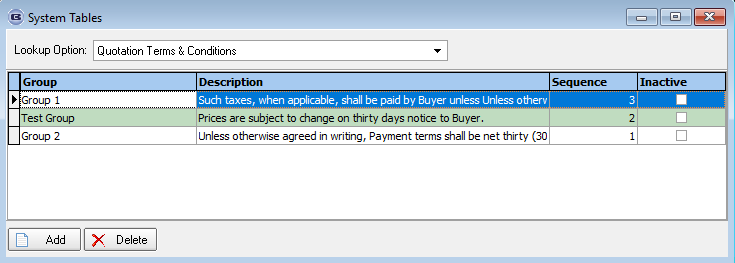
The ‘Inactive’ field is default to false. The ‘Group’ field refers to the Quotation Terms and Conditions Group system table.
There is a parameter flag in Parameters > Quotation Parameters called ‘Show Terms and Conditions Tab’ which defaults to false.
If this flag is set to true, when a quotation is created, all records that are in the ‘Quotation Terms & Conditions’ system table
are stored in the new ‘Terms and Conditions’ tab. The user is then able to go into the tab and flag which ones they want to use – there
could be multiple ones that need to be used. There are such buttons as ‘Add All’ and ‘Delete’. Using the first button, a user is able to
add to the current Quotation all Terms and Conditions which are Active. Using the second button, a user is able to delete selected Term
and Condition.
In the report, all Terms and Conditions from the tab, which are Active ordered, will be displayed by sequence and grouped by Quotation
Terms and Conditions Groups.