Quotation Stored Texts¶
There is a functionality that let you add an auto-text to the quotation.
When a quotation is created, it is possible to add quotation stored text automatically, using a new button called ‘Auto Text’.
There is a flag held against quotation stored texts called ‘Default Text’.
This tab can found in the 'Sales Files > Quotation Stored Texts':

When you copy a detail line in quotes, it now copies the quotation stored texts.
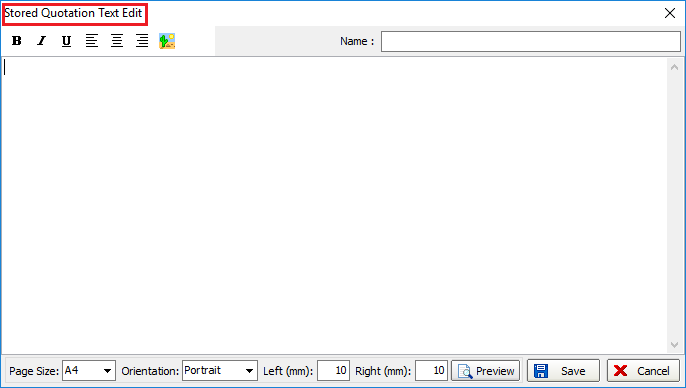
There is a button in the ‘Window Blind Amend’ form called ‘Auto Text’.
If this is selected then the quotation text lines that are flagged as ‘Default Text’ will be automatically added to the quotation.

If ‘Allow Quotation Text In Order’ is switched on in Parameters, there is a flag called ‘Display Text Details Only’ in the Totals tab in Orders.
This is already there in Quotations.
There is a parameter to allow ‘Quotation Text’ to be entered in sales orders and to be converted through from quotations.
The parameter is called ‘Allow Quotation Text In Orders’ and defaults to false.
If true, then when a quotation is converted to an order, it is possible to select the text lines to convert.
Also, if the new parameter is true, the ‘Quotation Text Entry’ button is enabled in the blind detail line entry.