Post Code¶
It is possible to hold a carriage amount against a postcode.
This is picked up when the order is first saved.
The carriage is related to the postcode that is held against the delivery address.
The postcodes are located here:

We have also carried out a full review of how the carriage works in the system.
There are now a lot of different ways of calculating carriage, and it has become complicated.
First of all, let’s distinguish between carriage that can be entered at order entry and carriage that is calculated at ‘Create Invoice’ stage.
This is currently determined by ‘Add Carriage at Order Entry’.
We also have two other fields in here – ‘FOC Carriage’ and ‘Carriage Charge Per Order.
There is now a further flag called ‘Carriage Charge by Delivery Postcode’.
There is also a new field called ‘Delivery Address Carriage Charge’ which is held against the postcode record in System Tables > Postcodes.
We also need some way of updating all these to a particular amount and then changing some.
Maybe we could filter by postcode and have an update amount with a button called ‘Update Selected Records’.
There is a new condition that if ‘FOC Carriage’ = true, then all the other carriage flags are set to false.
‘FOC’ means free of charge’ so if this is set carriage should never be charged for the customer.
If ‘Carriage Charge Per Order’, ' Add Carriage at Order Entry’ or ‘Carriage Charge by Delivery Postcode’ = true, then ‘FOC Carriage’ is false.
These changes are all recorded in history.
If ‘Carriage Charge By Delivery Postcode’ = true, then ‘Carriage Charge Per Order’ is set to true, and ‘Add Carriage at Order Entry’ is also set to true.
At the ‘Create Invoices’ stage, the carriage is only calculated if ‘FOC Carriage’ = false and ‘Add Carriage at Order Entry’ = false.
If these criteria are met, at this point if ‘Carriage Charge Per Order’ = true then carriage is added to each invoice, otherwise, it is only added to the first invoice for that customer.
This checks the order value (s) and then looks at the ‘Carriage By Area and Total’ table. The exception to this is ‘Same Day Despatch’, which is added on an order by order basis.
Carriage Type – we can also have extra carriage in the system if a particular carriage type is selected, and it has an additional surcharge (‘Surcharge in System Tables > Carriage Type).
If you need to configure the carriage by post code then follow the instructions below.
There should be added a new option name with the 'Carriage By Post Code' code in the 'Option Name' system table.

And a new carriage stock item should be created with the Carriage By Post Code' link option.
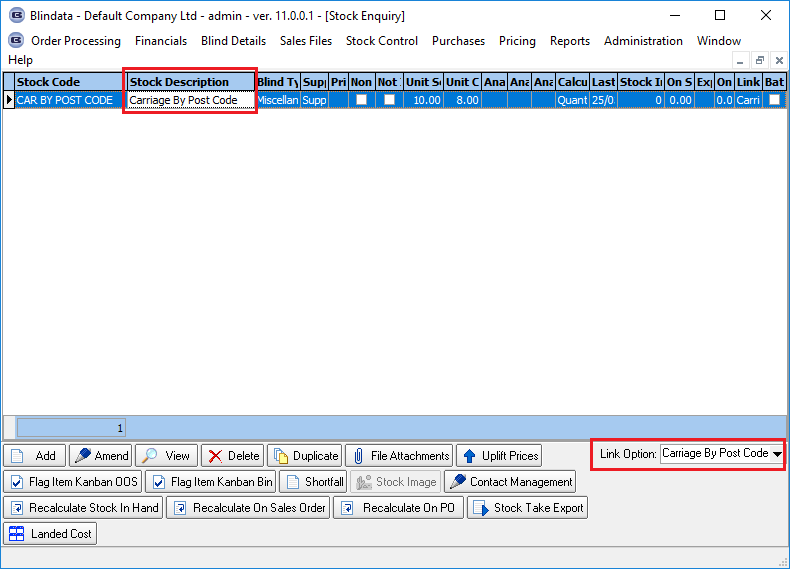
Also, a customer should have a 'Carriage Charge By Delivery Post Code' flag ticked.


Other Changes
When an order is saved and carriage is added, a message appears saying what it was and for how much. This applies to both the ‘Add Carriage at Order Entry’ carriage and the ‘Carriage Type’ carriage.
It is possible to add both of these.
If the program tries to add these carriage detail lines at order entry but cannot for setup reasons, a message appears saying what has not been set up properly.
Carriage Charge By Delivery Postcode
There is a function to charge carriage if the delivery address is not default.
This is done by comparing the delivery address in the order with that held in the customer record (first part of postcode only).
This only applies to some customers so there is a new parameter in the customer record called ‘Carriage Charge For Different Delivery Address’.
This carriage charge will be taken from the postcode table.
At the invoice creation stage, even though a carriage charge may have been applied at order entry, an additional carriage charge may still be applied if ‘Carriage Charge Per Delivery Address’ is switched on.
There is a new option code (in Option Names) called ‘Carriage Charge For Different Del Address’ and a stock record with this option code should be set up.