Option Names¶
The ‘Option Names’ system table hold the names of options and the codes assigned to them.
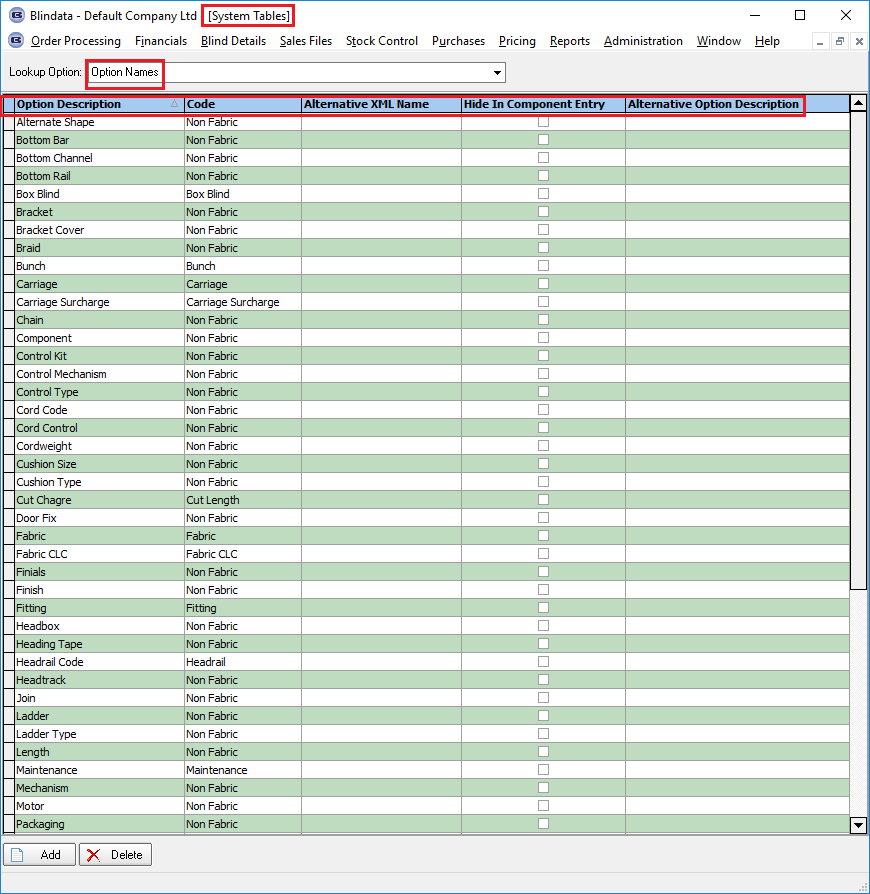
Option names can be created and used when blinds are entered. They can be applied to different types of blinds providing stock
items are set up for the relevant blind types. For example, a headrail is required for a vertical blind. A user should set up a
field name for a headrail by entering a field ID and a description. If the headrail field name is added to a blind type and then
a stock item (the actual headrail) is created, and the item is defined as a headrail, it will appear in the order entry screen for
the vertical blind.
There is a new flag on this form called ‘Hide In Component Entry’, and it is default to false. If it is set to true, then the
‘Link Option’ lookup in the ‘Component Detail Line’ entry will not show this option choice and stock codes with this record choice will
not appear in the stock code or a description lookup.