Fabric Codes-Stock Codes¶
When setting up Blindata we will use both Generic Stock Codes and Actual Stock Codes.
Generic Stock Codes are primarily used in the Order Entry setup process as Option Selection choices. These codes should have descriptions which are commonly used and easily understood by your Customers, for example 4" SL Fascia.
In addition the generic stock code itself should define the Blind type, the item type/size and style (if needed), i.e RS_FASC_4IN_SL
Actual Stock Codes are used for numerous functions such as in a Bill of Materials (BOM) to Cost a Blind or to deduct quantities from Inventory when using our Stock Control function, also for selling Components and when Purchasing stock from your Vendors. Normally the the Actual Stock Code in Blindata will be the Vendors code and the Vendors description, i.e code: SLSF4W16
description: Fascia Skyline Square 4" x 16' White
Stock Codes can be entered into Blindata individually, duplicated and then modified from an existing stock code or Imported (en masse) using the Fabrics Import Routine found in the Blindata Master Import Template Workbook which is attached in the section Required Data for Setup
General Stock Code Import Format:
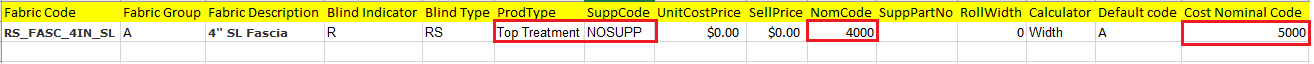
NomCode (4000) and Cost Nominal Code (5000) are required fields. These codes are usually included in your initial Blindata System download. They can be found in Administration>System Tables>Nominal Codes.
Actual Stock Code Import Format:

General and Actual Stock Codes can be Imported on the same spread sheet. The major difference between the two is the ProdType (Option Name) and SuppCode (Vendor Code).