Employees¶
There is a 'Employees' tab where you can add employees which would be selected for the different processes in Blindata.
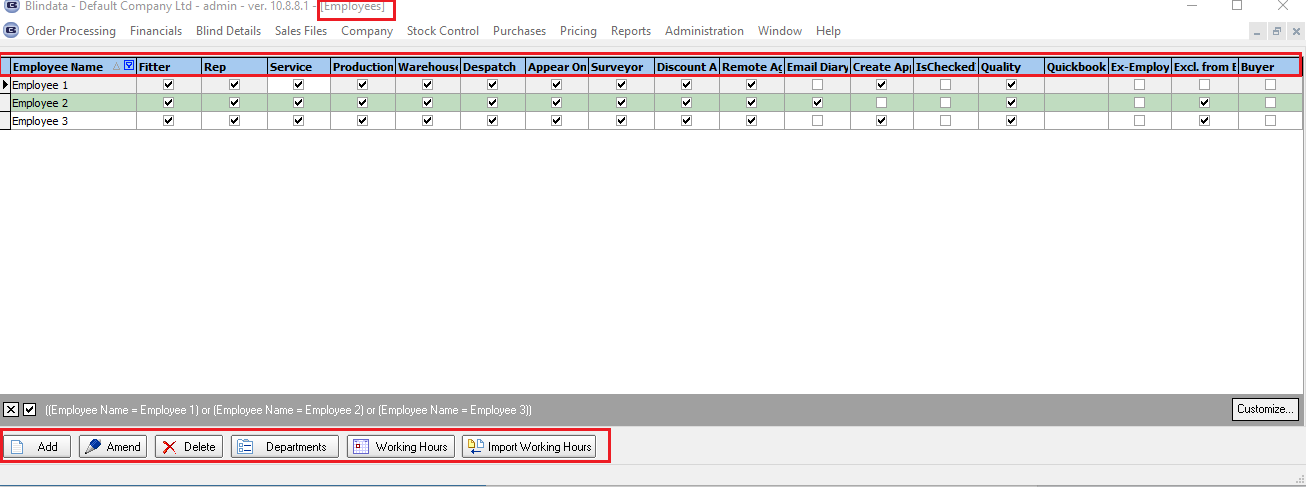
This and other information can be filled in the 'Employee Edit' form:
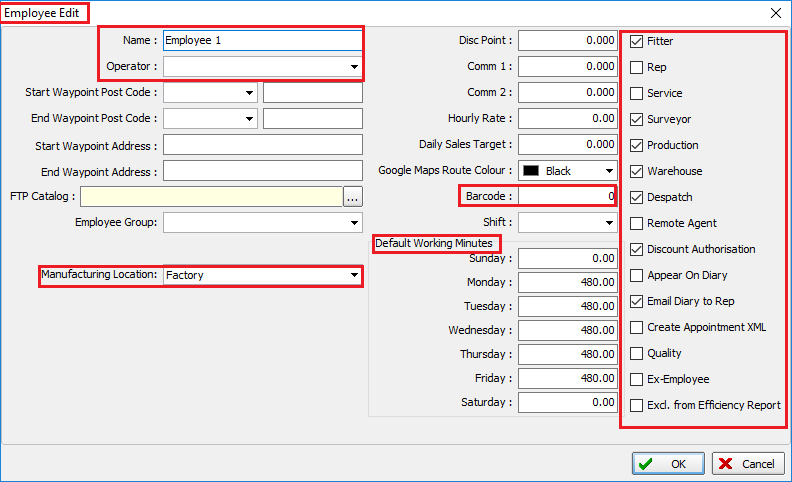
Fitter - a person who will be responsible for the installs machinery is used in the diary.
Rep - a representative personal who contacts customers if there are any questions on the order is used in the diary as well.
Service - a person who will be used in the diary (Sales Lead).
Surveyor - a person who will be responsible for the fitting appointments.
Production - a person who will be responsible for the manufacturing blinds.
Warehouse - a person who will be responsible for the stock control.
Despatch - a person who will be responsible for the despatching blinds.
Remote Agent - a person who will be responsible for the Fitters Sheet /Sales Lead records.
There is now a new option in the Fitters Sheet /Sales Lead form called ‘Display Remote Agents’.
If this is switched on, then the diary will only show employees where ‘Remote Agent’ = true.
If it is switched off, employees, where ‘Remote Agent’ = true, will not display.
Discount Authorisation - a parameter which let you identify who has authorised the discount.
Appear On Diary
Email Diary to Rep
Create Appointment XML
Quality - a person who will be responsible for the 'Quality Check'
Ex-Employee
Exd.from Efficiency Report
There is an option to email a diary for a full day to a rep.
There are therefore two new flags held against the employee record
Email Diary To Rep
Create Appointment XML
Only one of these flags can be switched on at a time.
We also hold a folder location for the appointment XML file.
There is an option on the diary form called ‘Appointments to Rep’.
This then displays a form that has ‘Appointment Date’ and ‘Rep’ as choices.
The appointment date defaults to the next working day and rep defaults to ‘All’.
There is also a button called ‘Run’.
When ‘Run’ is pressed, either an email with a pdf of the diary for the day (same report as in ‘Preview’) will be emailed to the Rep or an XML file will be sent to the relevant folder.
This will be dependent on the flag that is switched on (either ‘Email Diary to Rep’ or ‘Create Appointment XML’).
Reports > System Reports > Efficiency By Employee By Date
This report excludes 'Ex-Employee' = true employees and 'Exclude From Efficiency Report' = true employees and includes only 'Production' = true employees.
‘Import Working Hours’
There is a new button on the Employees form called ‘Import Working Hours’.
The file imported contains the employee name, start week date (a Monday), Monday hours, Tuesday hours, Wednesday hours, Thursday hours, Friday hours, Saturday hours, and Sunday hours.