Details¶
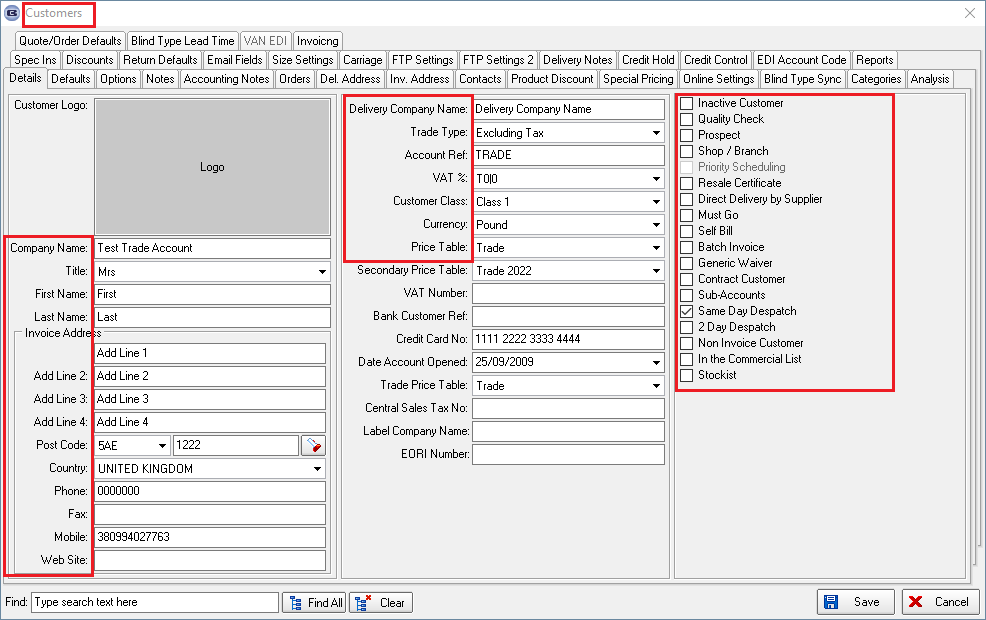
Inactive Customer - if a customer is set as ‘Inactive Customer’, it is not possible to select that company name or account code when adding a new order or quote.
Quality Check - if true, then the order is flagged as ‘Quality Required’.
Prospect - is a true/false field. The default will be false. The following changes have been made to the program.
Orders and credit notes cannot be entered for customers who are flagged as a prospect.
A quotation can be entered for a prospect customer but cannot be converted to an order.
A sales lead cannot be converted to an order for a prospect customer.
A new report is available in Reports > System Reports, called Prospects.
This should contain the company name, address, and telephone number.
Priority Scheduling - if this is set to true, a priority scheduling time is applied when an order is entered.
This means that it checks to see if it can be fitted into the first available priority scheduled time (according to ‘Schedule From Day’).
Resale Certificate - if true, then the sales order is marked as 'Resale Certificate', and then regardless of the sales tax code that is set for the customer, the sales tax rate is set to 0 and the tax will be calculated as 0.
This is achieved by setting up duplicate sales tax codes but with a rate of 0.
If the resale certificate flag is set to true in the order, the sales tax code will be filtered by the code which has a rate of 0.
Direct Delivery By Supplier - if true, then the sales order is marked as 'Direct Delivery By Supplier' and the purchase order will be created with the delivery address that is entered in the sales order.
Must Go - this function is related to the Same Day Despatch.
This means that if the 'Same Day Despatch' flag is ticked then the 'Must Go' flag will be ticked as well.
There is a new flag called 'Default To Must Go'. This flag will only be enabled if the 'Must Go' flag is true.
If 'Default To Must Go' is true then the sales order is marked as 'Must Go'.
Same Day Despatch - more information here
Self Bill - If a customer has a self bill (Raise application) set to true when a quotation is converted to an order, the order is set to 'Self Bill' = true.
Batch Invoice
If a customer is set up with ‘Batch Invoice’ = true and ‘Carriage Charge Per Order’ = false and ‘FOC Carriage’ = false, when invoices are created, then if the total of the orders per invoice number is less than the carriage free amount, then carriage is only applied to the last order.
There is now a new field choice in ‘Report Export Parameters’ called ‘PDF Batch Invoice’.
This means it is now possible to have different print layouts for the printed and emailed invoices when using Financials > Invoice Batch Print.
If a customer has ‘Batch Invoice’ = true, when the orders are posted to Sage, they are now grouped and posted by invoice number.
So if two orders have the same invoice number, they will appear as one sales transaction in Sage.
At the moment they are posted as two transactions.
Generic Waiver - if it is set to true, then the recommended sizes warnings are ignored in the order entry program.
Contract Customer - if it is set to true, then when an order is created, the ‘Contract’ flag is set to true in the order.
Also, it is now possible to hold default contract text. This is held in Company Details > Child Safety / Cooling Off Period.
If ‘contract’ is ticked in the order, the default contract text is put in the ‘Contract Text’ box.
If there is nothing in the default contract text box, then nothing happens.
On Credit Hold - if it is set to true, then when an order is created, the ‘On Credit Hold’ flag is set to true in the order.
The other rules are located here
Sub-Accounts - if it is set to true, then it is possible to add a sub-account to the main account, more information here.
2 Day Despatch - if it is not set to true, then it is not possible to set the ‘2 Day Despatch’ to true in the order.
This works similarly to the same-day despatch functionality, the difference being that ordering before the cut-off will set the required date to the next working day and orders after the cut-off will set the required date to the day after the next working day.
This means there is now a new flag in the order entry called ‘2 Day Despatch’.
There is also a new flag in the customer record called ‘2 Day Despatch’.
Non Invoice Customer - if it is true, then after an order is despatched, it has its status changed to ‘Invoice Posted’.
The invoice date is updated with the current date and the invoice number is 0.
The despatch can be done in ‘Order Amend Enquiry’ or in ‘Order Enquiry’, either manually or by scanning.
Stockist - it is a true/false flag. There is also a column choice for this field in the ‘Customer Enquiry’ form.