Credit Control¶
Step by step instruction here.
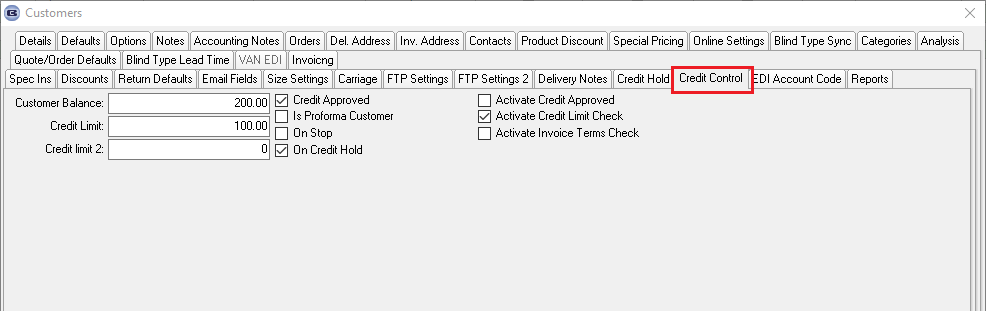
The credit control functionality has been improved. Previously an order would go ‘On Credit Hold’ if the outstanding orders value total + customer balance > credit limit.
There are now two extra ways of deciding whether an order should go on credit hold or not.
Firstly, there is a new tab in Sales Files > Customers called ‘Credit Control’.
The existing fields ‘Credit Limit’, ‘On Stop’, ‘Is Proforma Customer’, ‘On Stop’ and ‘Credit Approved’ have been moved to the new tab.
There are three new flags in this new tab called:
Activate Credit Approved (defaults to false)
Activate Credit Limit Check (defaults to true)
Activate Invoice Terms Check (defaults to false)
The first flag will only be active if ‘Check Credit Approved Flag’ is set to true in Parameters.
The third flag will only appear if ‘Blindata Accounting’ is switched on.
If ‘Activate Credit Approved’ is false, then the existing functionality will not change.
If set to true, if the ‘Credit Approved’ flag is set to false in the customer record, the order will go on credit hold.
If ‘Activate Credit Limit Check’ = true, then the existing functionality will work.
If false, then the credit limit check will not take place.
If ‘Activate Invoice Terms Check’ is true, then the existing functionality will not change.
If set to true, then when an order is entered, the customer transaction activity will be checked and if any invoices are older than the current date – payment days (from Invoice Terms and Conditions), the order will go on credit hold.