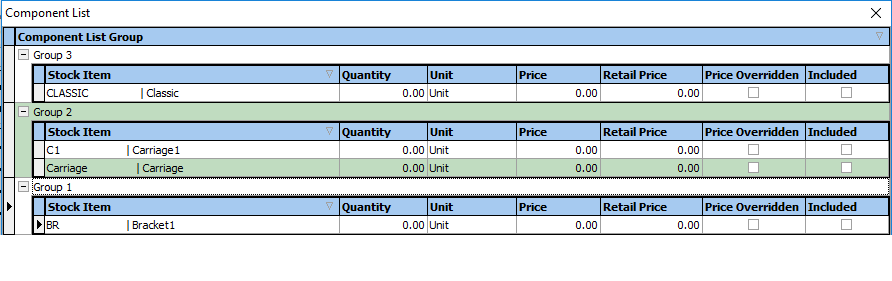Component List¶
The ‘Component List’ system table is used to organize the components into groups by the criteria and for the purposes defined by the user.
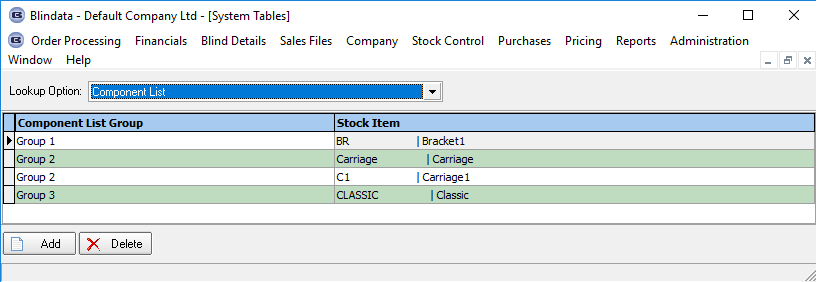
This table is referred to when the user wants to add some components to the order. When the ‘Component List’ button is pressed
(Order Processing > Orders > Add/Amend > Component List), the form containing set up groups and stock items appears. In this form,
by checking required ‘Included’ fields and specifying other parameters, the user may select the components to be added to the order.