Carriage by Area and Total¶
The ‘Carriage by Area and Total’ system table allows to vary the charge according to the area and range that the order net total lies in.
This system table is referred to when the carriage is calculated (either at order entry or 'EDI Import' or at ‘Create Invoices’).
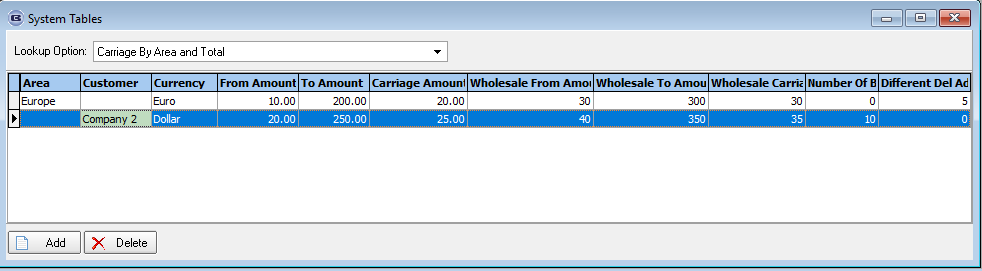
Also, a carriage rule can be set up for a specific customer when the area is left blank. The record is validated so either the area or customer field has to be filled.
If the ‘Carriage Charge for Different Delivery Address’ flag in the customer record (Sales Files > Customers > Carriage > Carriage Charge for Different Delivery Address) is switched on, the carriage amount will be taken from the ‘Different Del Address Carriage’ field.
This condition will be applied if Order > Delivery Address Postcode is not set equal to Customer > Delivery Address Postcode.
In case the carriage amount can’t be found in the ‘Carriage by Area and Total’ table (or Different Del Address Carriage = 0), the ‘Deliver
Address Carriage Amount’ will be taken from the ‘Post Code’ table.
As an example, the rules for carriage charge are if an order has 6 blinds or more, then carriage is free, or if the value is over 750 it is also free.
The ‘Number of Blinds’ field in this system table defaults to zero.
In this case, the rule for the number of blinds will not apply. Yet if the number > 0, then the carriage will be free if the number of blinds in the order (or orders) >= this number.
The ‘Wholesale from Amount’ and ‘Wholesale to Amount’ fields specify the threshold for wholesale orders.
There is the parameter in Administration > Parameterscalled ‘Apply Wholesale Carriage’ which is default to false.
If an order contains only component detail lines and this parameter is set to true, then the carriage amount will be taken according to these fields in ‘Carriage By Area and Total’.
If there is a mixed order, then the existing carriage will apply.
Please check the instruction here
There is now an option for the additional carriage in carriage type to replace the carriage in despatch method instead of adding it.
There is a new parameter called ‘Carriage Surcharge Replaces Normal Carriage’.
At the moment it is adding it as an extra carriage line but if the parameter is set to true, it replaces the normal carriage charge (picked from ‘Carriage By Area and Total’.
There is also an option to add carriage to quotations in same way as it is added to orders ie there is a new parameter called ‘Add Carriage At Quotation Entry’ .
There are new fields in 'Carriage Charge By Area And Total' called 'Set Weight Limit', 'Set Weight Charge', 'Additional Weight', 'Additional Charge', 'Fuel Charge '.
These fields are not mandatory entries.
If there is an applicable record that has 'Set Weight Limit' > 0, then the carriage charge will be applied by weight as well as by area and order value.
There will be a set amount for the first n kilograms (pounds (lbs if Imperial) and then an amount for each additional kilo. After that a fuel charge percentage may be applied as well.
So if the total order weighed 37 kilos, the charge for the first 25 kilos was £20, the £1 per additional kilo and the fuel charge % was 5, the carriage would be (20 + ((37-25) * 1)))*1.05 = 33.60.
This calculation will replace any other one by area and total only, but if the 'Set Weight Limit' = 0, then the existing functionality will apply.