Alternative 'Cutting Sizes'¶
Because of the number of choices for clutch, springs, motors, tubes, end caps etc, the cutting size functionality has become very complicated.
Therefore an alternative cutting size calculation has been created.
If you need to apply a new functionality, please check the 'Use Fabric Cutting Sizes' in the parameters:
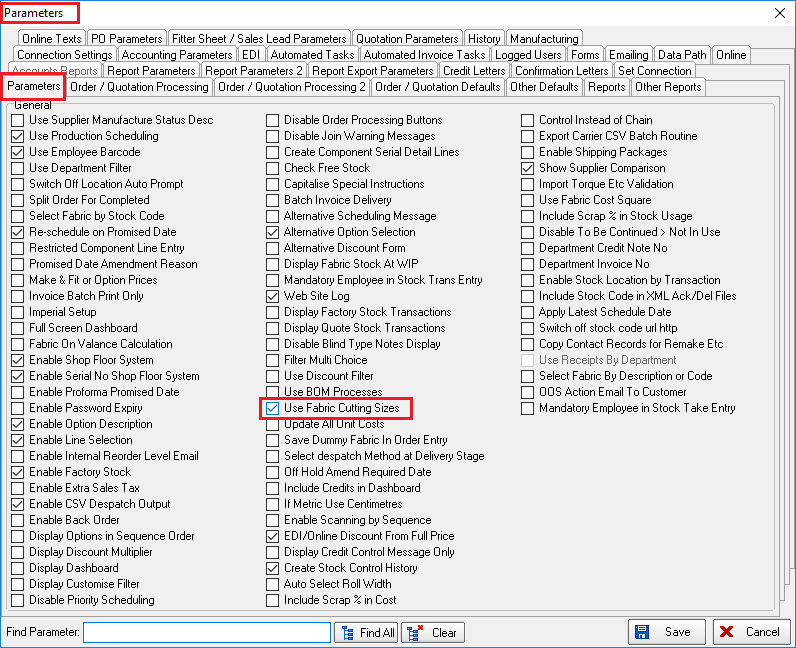
The system can now look at the choices in the BOM and calculate the cutting sizes from those.
There is a new flag in System Tables > Cutting Option called ‘Calc From BOM’ which defaults to false.
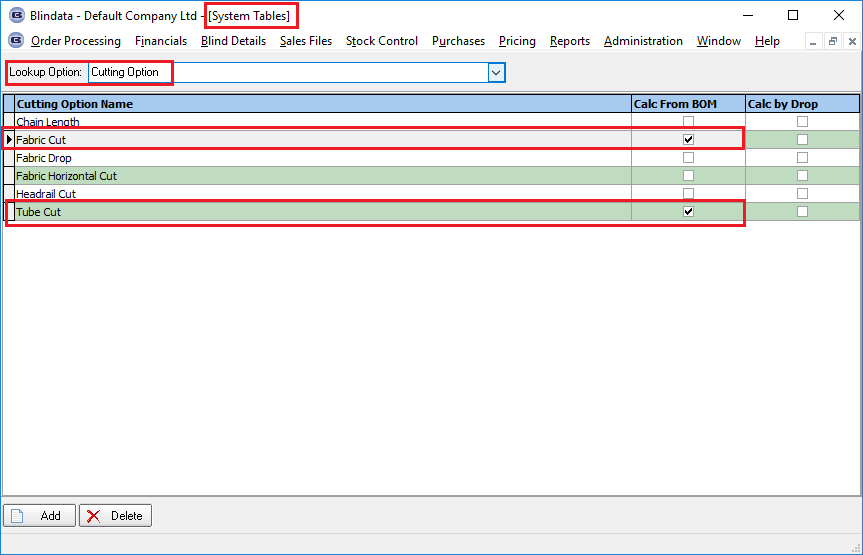
There is also a new flag called ‘Calc By Drop’.
If it is set to false, then the cutting sizes will be calculated as they are currently. If set to true, the new functionality will apply.
There is a new tab in Stock Items called ‘Cutting Sizes’. This has three fields: Cutting Option, Width Deduction, Drop(Height) Deduction.
Multiple records can be added in this tab.
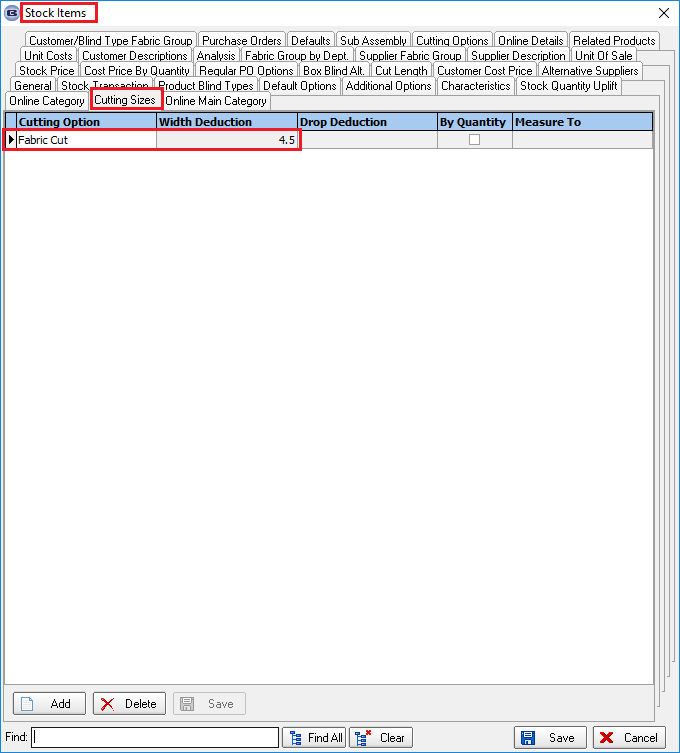
When an order detail line is entered, in the cutting sizes functionality, if ‘Calc From BOM’ = true, then the cutting size will be calculated by either:
Blind size width – the sum of the ‘Width Deduction’ field for each stock item in the BOM
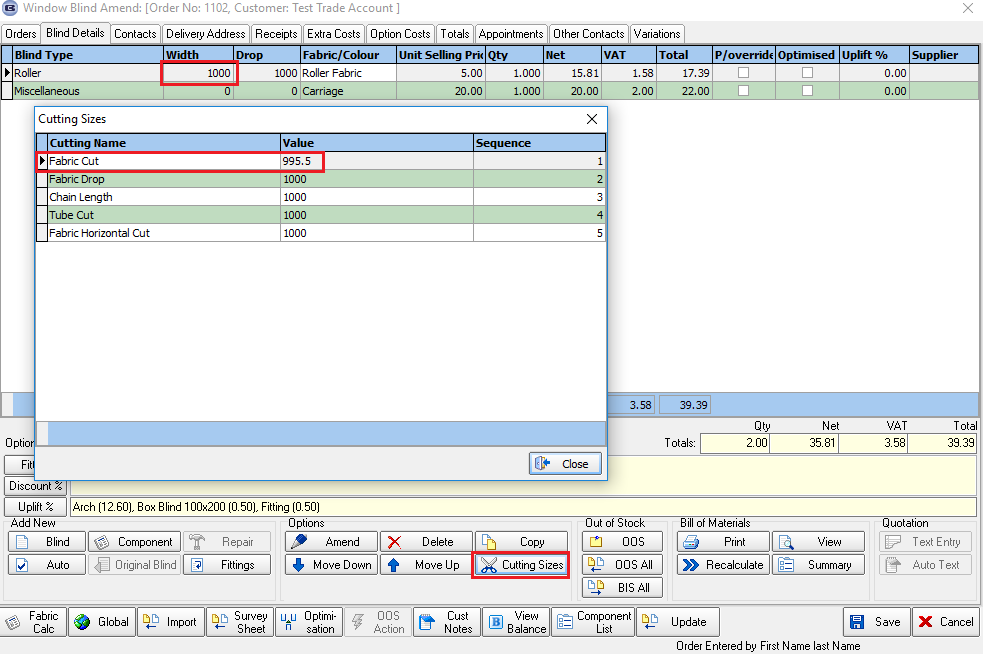
or (if ‘Calc By Drop’) blind size drop - the sum of the ‘Drop Deduction’ field for each stock item in the BOM
Please note that in the example above, Blind Size = Entered Size.