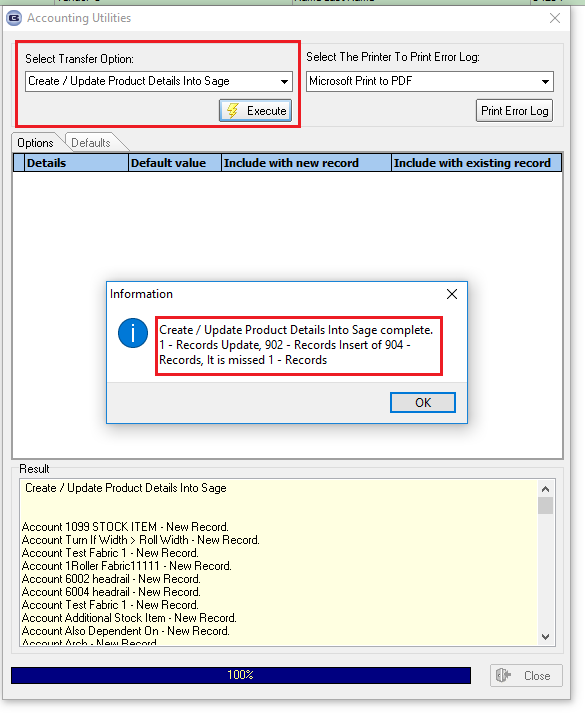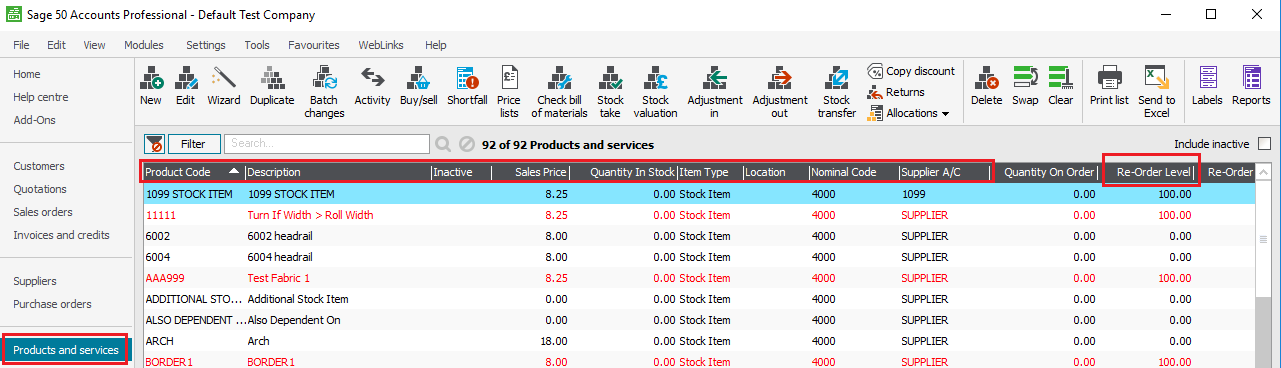Accounting Utilities¶
Accounting Utilities can be used for working with Sage and QuickBooks.
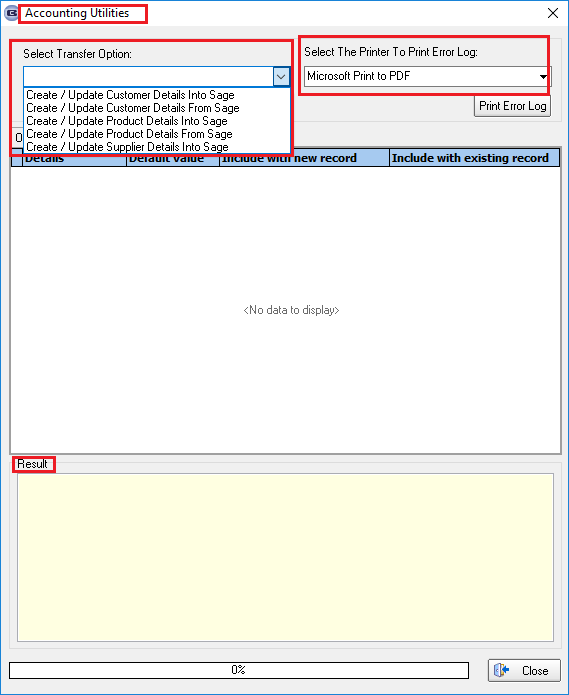
Create/Update Customer Details from Sage
There was an issue with this routine if only account code and credit limit fields were updated, as fields were updated with blank data. This has been fixed.
If a field is not selected for an existing account code then the data for that field is not passed across from Sage to Blindata.
Every time this routine is run, it set ‘On stop’ = true in all the customer records. It was also overwriting the address as well.
We have added a flag called ‘Create New Customers Only’ for Create/Update Customer Details from QuickBooks’ which is true by default.
In this case, the program won’t override existing customers and just imports new customers from QuickBooks. If the flag is false, it will work as it works at the moment.
Create/Update Customer Details from QuickBooks
The address was not being updated properly from QuickBooks.
The problem was occurring because of the way QuickBooks stores address.
It puts the company name and contact name into the first two address lines when the customer record is created.
The result of this is that these fields then get updated into the first two address lines in Blindata.
We, therefore, need to ignore these and put what is in lines 3 and 4 (in QuickBooks screenshot) into address lines 1 and 2 in Blindata.
Also, the state is now being updated into Blindata.
If ‘Quickbooks Accounting’ is switched on, there is an option for ‘Create/Update Customer Details Into Quickbooks.
This checks the department to make sure it is updating the correct Quickbooks company.
Create / Update Product Details Into Sage